Sometimes we want to reset Arduino just to make sure all
functions running properly. Or if Arduino in a ‘hangs’ state because of something
wrong, of course we have to reset it. We can’t reset Arduino manually especially
if the Arduino-based control system that we have built is mounted somewhere far
away. The only way is by creating auto reset system or by detecting if the
Arduino in hangs state.
For this tutorial we will discuss about how to reset the Arduino from the code or script not by pressing
the hardware reset button manually. Reset Arduino periodically is very
important to do, mainly on the stand alone Arduino that works independently as
a 24 hours-control system. This will prevent Arduino be hangs and always make
it 'fresh' back.
To reset Arduino from
the code, you can define a function at address ‘0’ in Arduino sketch. So
when you call this function anywhere within your main script, then basically
you're going to address ‘0’ in your Arduino. It will produce same effect when
you press reset button on Arduino board (hardware reset). For more details, following
is example of 'my_reset' function to reset
Arduino from the code
void (* my_reset) (void) = 0;
void setup () {
Serial.begin (9600);
Serial.println ( "in the Arduino setup
block");
Serial.println ( "http://www.arduinogeek.com");
delay (200);
}
void loop ()
{
Serial.println ( "looping block Arduino");
delay (1000);
Serial.println ( "ready to reset
Arduino");
Serial.println ();
delay (1000);
my_reset ();
Serial.println ( "never reach here because
I've been reset ');
}
Notice how to define 'my_reset' function in order to be at
address ‘0’ in Arduino (row [1]) and the way to calling the function to reset Arduino
(row [15]). For more details, please open Serial Monitor window through Tools-Serial
Monitor menu. Note that line [16] above will never be executed (won’t displayed
in Serial Monitor window) because Arduino has been reset first (row [15])
You can combine my_reset() function above with Time.h/TimeAlarm.h
library to define auto reset Arduino system periodically within a specified
period, such as once a week or once a month to refresh your Arduino system back.
At the beginning of this tutorial, I had mentioned about
Arduino detection system if in a hangs state. Arduino must be able to detect
itself while not working properly and how to handle it. One of many ways is by
utilizing WDT (Watch Dog Timer), which is a kind of timer that will triggers an
interrupt which will reset the processor (in this case is microcontroller AVR ATMega
the Arduino board) when overflow. So Arduino with WDT reset technique is
different from the way of ‘my_reset’ function above. If using WDT, a reset
system is triggered by a overflowing timer, but if using ‘my_reset’ function, reset
will occur when we call the function. So, WDT is a pe-reset mechanism in
Arduino when hang was happened (post incident), while the ‘my_reset’ function
is a reset mechanism in Arduino before the hang (preventive/pre-incident). How/What
the WDT is and when we use it will be discussed more detail in next tutorial.
Stay tune on my blog J.

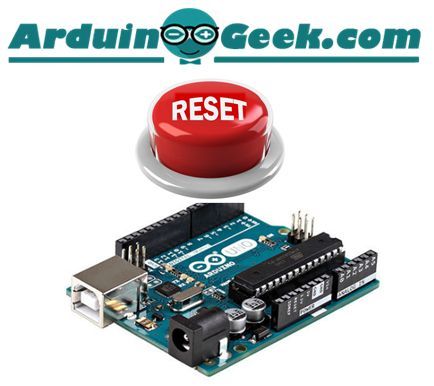
ConversionConversion EmoticonEmoticon